1) with a USB connection plugged in (for power),
2) no USB connected, and 5V power through the VCC pin
Nothing happens on the PC, in the terminal software, unless serial is taken through the USB port. Since the RX/TX pins are broken out I would expect the idea is that it should be possible to use them as an alternative to serial through the USB port?
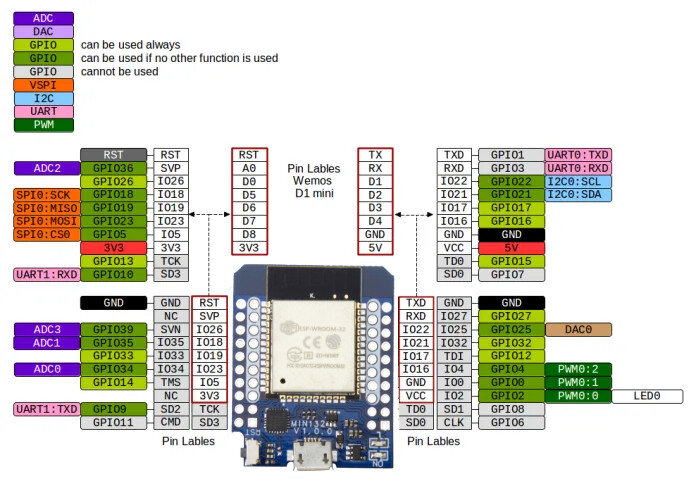
Code: Select all
void setup() {
Serial.begin(115200);
Serial.println("Hello world");
}
void loop() {
}
